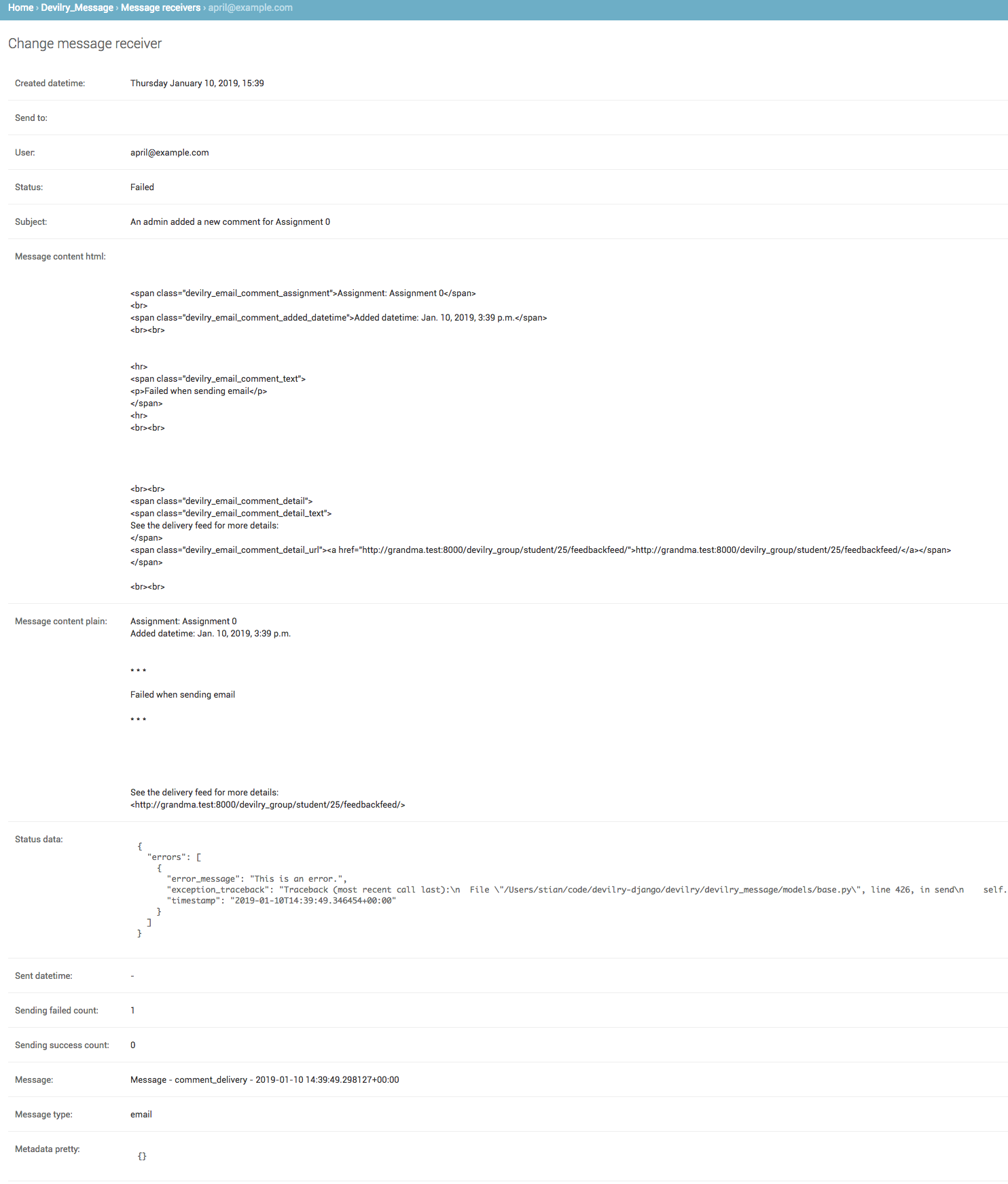Devilry message framework¶
The message framework stores information about emails sent to users. Information stored consists of the who the message was sent to, the status of the message, the content both as html and plain text and more meta info. The message content is stored for each user on their preferred language supported by the Devilry system.
Superusers will have access to each message in the djangoadmin, and can also resend messages if need be.
The status of a message receiver¶
The status of each message sent to every receiver is stored with the content sent and the current status of the message.
- Not sent
The message receiver has been prepared and is ready for sending.
- Failed
Tried to send the message to the receiver but an error occurred. The status of a message is set to Failed if the number of failed attempts is greater than the DEVILRY_MESSAGE_RESEND_LIMIT as defined in
~/devilrydeploy/devilry_settings.py. If the message continue to fail on every resend, the status will be automatically be set to Error once it exceeds the limit defined by the DEVILRY_MESSAGE_RESEND_LIMIT-setting.The exception traceback will be stored on the model.
- Error
A message has a fail count greater than DEVILRY_MESSAGE_RESEND_LIMIT, and should probably looked into.
The exception traceback will be stored on the model.
- Sent
The message was successfully sent (received by the email-server) without any errors being raised.
The reason for having the Failed and Error status is because the mail-server might stop accepting incoming messages for a period of time. Messages with the status Error will be ignored by the devilry_resend_failed_messages command.
Configuring the resend limit¶
You can configure the resend limit with DEVILRY_MESSAGE_RESEND_LIMIT in ~/devilrydeploy/devilry_settings.py.
For more information, see the management command devilry_resend_failed_messages.
Deleting old receivers¶
For more information, see the management command devilry_delete_messages_receivers
Deleting messages without message receivers¶
For more information, see the management command devilry_delete_messages_without_receivers
Managing message receivers via Djangoadmin¶
You can see details about messages in Djangoadmin, as well as resend messages.
Where to find the message receivers¶
Log into Djangoadmin, and locate the Message receivers-link under Devilry_Message.
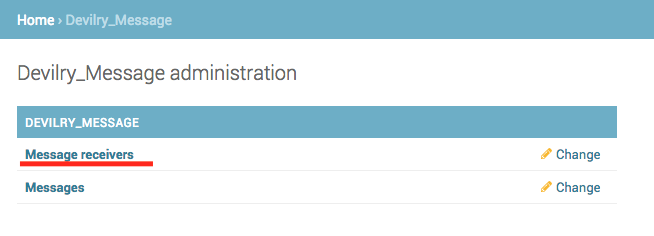
The message receiver overview¶
The message receiver overview. Here you will see a list of all messages, and some metainfo such as when it was created, the subject, the receiving user, how many times the message was successfully sent or have failed, status, sent datetime and the type of message it was.
You can also filter by the status, when it was sent and message type.
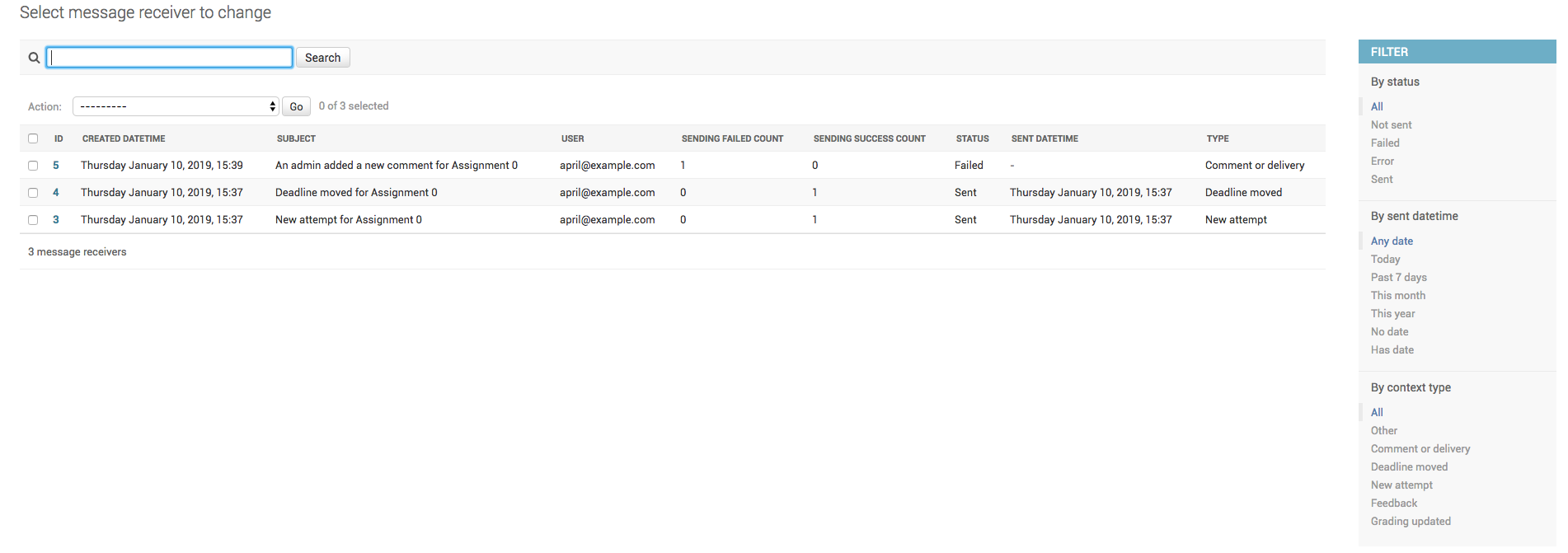
Resending message manually¶
You can manually resend messages by selecting the receivers you want to send to, then click the dropdown and select Send message to selected receivers and click the Go-button. This will try to resend the message regardless of the status.
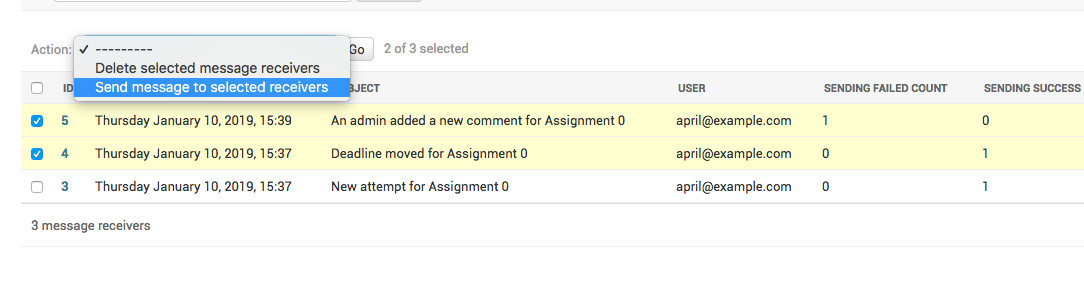
Debugging message errors¶
Once in a while, an error is bound to happen, especially when dealing mail-servers. Each failed message will append the exception tracebacks, and you will be able to see tracebacks nicely formatted in the detail view of the specific receiver.