How to examine in bulk or correct non electronic deliveries¶
Note
To avoid total confusion when reading this guide, please read Common concepts, at least the Group, Candidate and Student-section.
Introduction¶
This is a guide for examiners who want to give the same feedback to multiple groups at once and for examiners giving feedback to assignments where Devilry is only used to register results(not for deliveries).
Choose the examiner role¶
It should be one of the available roles on your frontpage.
Select an assignment¶
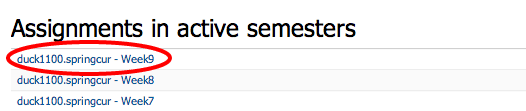
On the examiner dashboard, assignments where you are examiners are listed ordered by publishing time in descending order. Choose an assignment from this list to get start giving feedback on that assignment.
Group overview¶
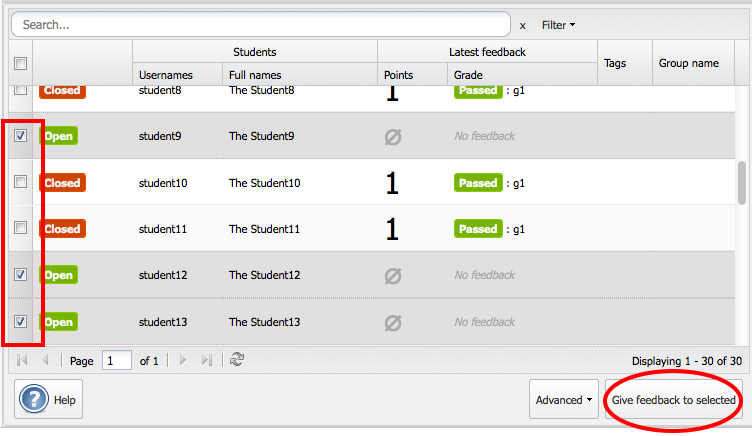
When you enter the examiner interfance, you will see an overview of all groups on that assignment. Choose one or more groups and click Give feedback to selected. A window containing the grade editor is shown. Click the Help-button in the lower left corner of the grade editor for more help.
Note
You can right-click anywhere in the group overview for quick access to everything in the toolbar.