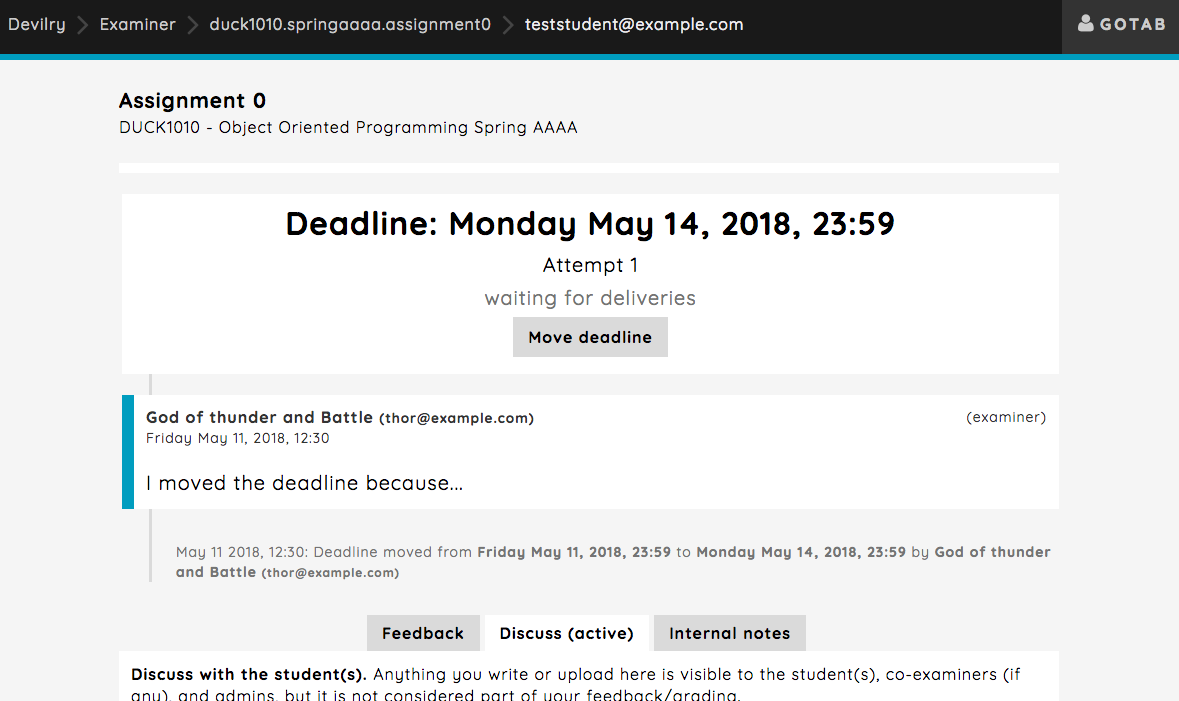Delivery feed: Moving the deadline¶
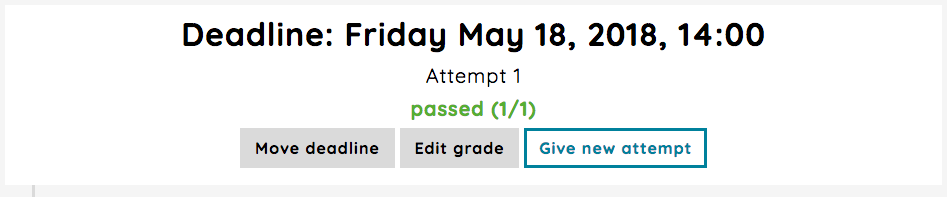
- Edit grade
Read more about this here Delivery feed: Editing the last grading .
- Give new attempt
Read more about this here Delivery feed: Giving a new attempt .
The reason for moving a deadline for single group will usually be because the student asked for it and had a valid reason.
Clicking the Move deadline button will take you to a page where you can set a deadline and provide a reason for why the deadline was moved.
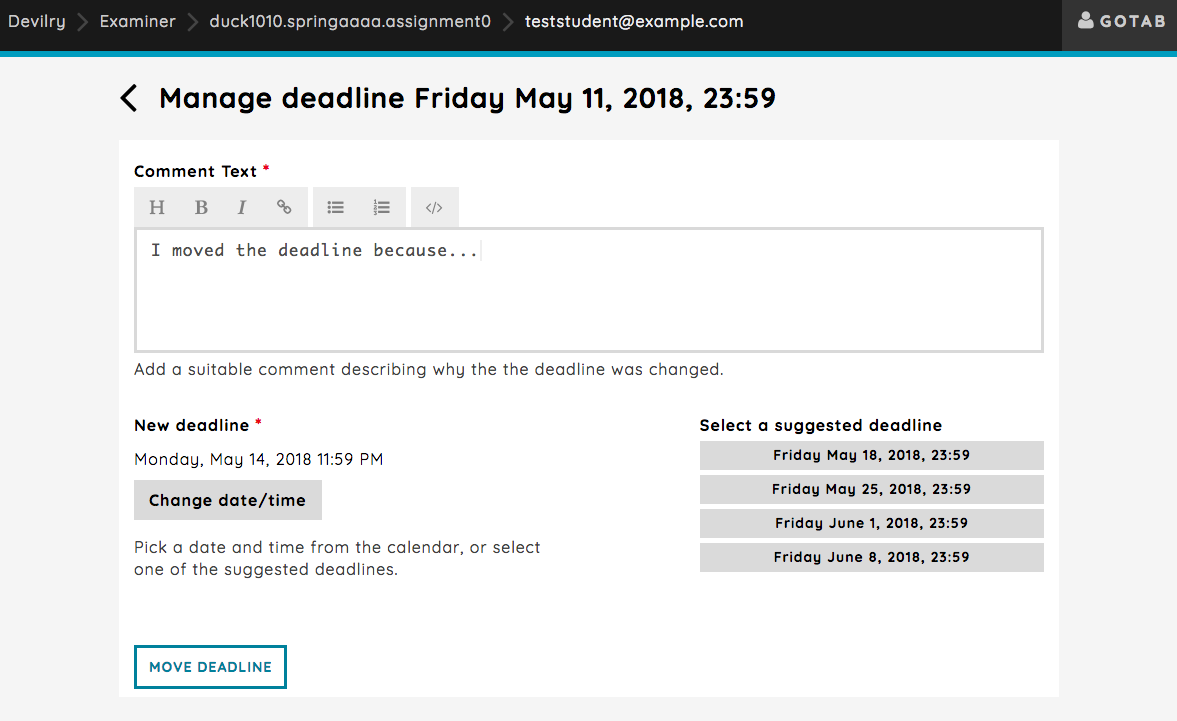
As you can see, a comment is required and you can choose from autogenerated deadlines, or add one your self by using the Change date/time picker.
Here’s an example of the feed after the deadline was moved, notice the logged message that appeared in the feed. You can move the deadline back and forth as you please, if you need to adjust, but note that every change will be logged and is visible to everyone: